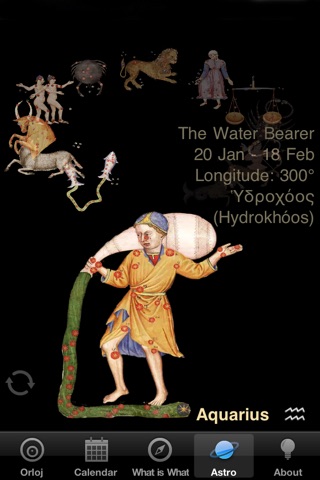Prague Orloj app for iPhone and iPad
Developer: Jiri Sklenar
First release : 30 Apr 2010
App size: 8.58 Mb
An interactive model of Pragues 600-years old Astronomical Clock - Orloj
The App starts by displaying the local time that has been set on your iPhone
Change Orloj time by tapping the screen; default time step is an hour; swipe right and the Orloj will start moving; swipe left and it will stop.
You can also change the time step - from hours to minutes, days, months or years; the current time component/button is highlighted:
Shake the iPhone for time reset to the current time.
Use ‘Calendar” screen to select a new date
There are two Saint-du-Jour names: one is from the modern Czech calendar, and the other is the one painted on the Orlojs calendar wheel.
‘What is What‘ screen will give you a basic orientation where Orlojs major parts are located. By scrolling and zooming (use swipe and pinch gestures) you can explore the Orlojs details.
‘ Astro‘ screen displays historical depictions of the signs of the zodiac for the given date.
‘About‘ screen will refer you to a supporting web site at praguealacarte.com for more help.